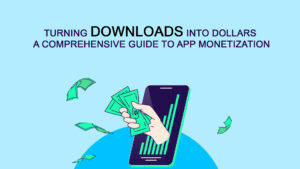The Unsung Heroes: Why App Testing & QA Are Non-Negotiable for Mobile Success
In the lightning-fast world of mobile applications, a brilliant idea and flawless code are only half the battle. Imagine pouring countless hours into developing a revolutionary app, only for it to crash on launch, display distorted visuals, or drain a user’s battery in minutes. The result? Frustrated users, scathing reviews, plummeting ratings, and ultimately, a spectacular failure. This nightmare scenario is precisely what App Testing & Quality Assurance (QA) are designed to prevent.
Often seen as the “final hurdle” or an optional extra, app testing and QA are, in reality, the unsung heroes of mobile success. They are the rigorous guardians ensuring that your app not only functions as intended but also delivers a seamless, reliable, and delightful experience to every user, on every device.
This comprehensive guide will delve deep into the critical role of app testing and QA in the mobile development lifecycle. We’ll explore why they’re non-negotiable, the different types of testing, essential tools, best practices, and the future trends shaping this vital discipline.
Why App Testing & QA Are Absolutely Crucial
The mobile landscape is uniquely challenging, making robust testing indispensable:
- Fragmented Device Ecosystem: Unlike desktop, mobile boasts an astonishing array of devices, screen sizes, operating systems (iOS and Android), OS versions, and hardware specifications. An app must perform consistently across this vast spectrum.
- User Expectations are Sky-High: Mobile users have zero tolerance for glitches. A single crash, slow load time, or unresponsive button can lead to immediate uninstallation and negative reviews.
- App Store Ratings are King: App Store (iOS) and Google Play Store (Android) ratings directly impact discoverability and user adoption. Poor quality leads to low ratings, burying your app.
- Reputation and Brand Image: A buggy app doesn’t just reflect poorly on the app itself; it damages the brand’s reputation, eroding user trust and confidence.
- Security Vulnerabilities: Untested apps are susceptible to security breaches, risking user data and privacy, which can lead to legal ramifications and severe reputational damage.
- Cost of Bugs: The later a bug is discovered in the development lifecycle, the exponentially more expensive it is to fix. Finding a bug during design is cheap; finding it in production is astronomically costly in terms of lost users, revenue, and developer time.
- Competitive Advantage: In a crowded market, a stable, high-performing, and user-friendly app stands out. QA ensures your app maintains this competitive edge.
- Ensuring Compliance: For industries like healthcare or finance, apps must adhere to strict regulatory compliance standards. Rigorous testing verifies these requirements are met.
The Mobile Testing Landscape: What Needs to Be Tested?
App testing is a multi-faceted process, covering various aspects of an application’s functionality and performance:
- Functional Testing:
- Unit Testing: Testing individual components or “units” of code in isolation to ensure they perform as expected. This is typically done by developers during the coding phase.
- Integration Testing: Verifying that different modules or services (e.g., UI, backend APIs, databases) interact correctly when combined.
- System Testing (End-to-End Testing): Testing the complete, integrated software system to ensure it meets specified requirements. This simulates real-world user scenarios.
- User Acceptance Testing (UAT): The final phase where actual end-users or client representatives test the app to validate it meets their business needs and user expectations in a real-world environment.
- Non-Functional Testing:
- Performance Testing:
- Load Testing: Evaluating app behavior under specific expected load conditions.
- Stress Testing: Pushing the app beyond its normal operational limits to see how it handles extreme conditions and recovers.
- Stability/Soak Testing: Running the app for extended periods to detect memory leaks or resource exhaustion.
- Scalability Testing: Determining how the app scales in terms of user load, data volume, etc.
- Usability Testing: Assessing how easy and intuitive the app is to use, navigate, and learn. This often involves observing real users interacting with the app.
- Security Testing: Identifying vulnerabilities and weaknesses in the app that could be exploited by malicious actors (e.g., penetration testing, data encryption verification).
- Compatibility Testing: Verifying the app’s functionality and appearance across different:
- Devices: Various screen sizes, resolutions, hardware specs (e.g., older vs. newer iPhones, different Android manufacturers).
- Operating Systems: Different iOS versions (e.g., iOS 17, iOS 18) and Android versions (e.g., Android 14, Android 15).
- Network Conditions: Testing under varying network speeds (2G, 3G, 4G, 5G, Wi-Fi), unstable connections, and offline modes.
- Localization Testing: For apps targeting global audiences, ensuring correct translation, cultural appropriateness, date/time formats, currency symbols, and text expansion/contraction in different languages.
- Accessibility Testing: Verifying the app is usable by individuals with disabilities (e.g., visually impaired, hearing impaired, motor impairments) by checking compatibility with screen readers (VoiceOver, TalkBack), dynamic type, and other accessibility features.
- Battery Consumption Testing: Monitoring the app’s impact on device battery life.
- Interruption Testing: How the app behaves when interrupted by incoming calls, SMS, notifications, or switching to other apps.
- Installation/Uninstallation Testing: Ensuring the app installs, updates, and uninstalls smoothly without leaving residual files.
- Performance Testing:
The QA Process: An Integrated Approach
Effective QA is not a separate phase tacked on at the end; it’s an ongoing, integrated process throughout the entire Software Development Life Cycle (SDLC):
- Requirements Analysis: QA teams should be involved from day one, reviewing requirements for clarity, completeness, and testability.
- Test Planning: Defining the scope of testing, identifying test objectives, strategies, resources, and timelines. This includes creating a detailed Test Plan.
- Test Case Design: Developing specific test cases (step-by-step instructions with expected outcomes) based on requirements and user stories.
- Test Environment Setup: Configuring devices, simulators, emulators, and network conditions required for testing.
- Test Execution: Running the designed test cases on the app, logging defects, and reporting results. This can involve manual or automated testing.
- Defect Management: Documenting, tracking, prioritizing, and retesting bugs until they are resolved.
- Reporting: Providing clear, concise reports on test progress, defect status, and overall app quality.
- Regression Testing: After bug fixes or new feature additions, re-running previously passed tests to ensure that changes haven’t introduced new bugs or regressed existing functionality.
Manual vs. Automated Testing: Finding the Balance
Both manual and automated testing play crucial roles in a comprehensive QA strategy:
- Manual Testing:
- Strengths: Essential for usability testing, exploratory testing (unscripted testing to find unexpected issues), aesthetic evaluation, and checking for intuitive user flows. It excels at identifying subjective issues that automation might miss.
- Weaknesses: Time-consuming, prone to human error, expensive for repetitive tasks.
- Automated Testing:
- Strengths: Ideal for repetitive, high-volume tasks like regression testing, performance testing, and smoke testing (basic functionality checks). It’s fast, consistent, and can run 24/7.
- Weaknesses: Requires initial setup time and coding skills, can miss subtle UI/UX issues, and struggles with complex user interactions or visual verification.
Best Practice: A hybrid approach is almost always the most effective. Use automation for repetitive and stable test cases, and leverage manual testing for exploratory, usability, and complex scenario testing.
Essential Tools for App Testing & QA
The right tools can significantly enhance the efficiency and effectiveness of your QA efforts:
- Test Management Tools:
- Jira (with extensions like Zephyr, Xray): Popular for defect tracking, test case management, and agile project management.
- TestRail: Dedicated test case management solution.
- Automation Frameworks:
- Appium: Open-source framework for cross-platform mobile automation (iOS, Android, web). Supports various languages (Java, Python, Ruby, JS).
- Selenium WebDriver: While primarily for web, it forms the basis for many mobile web automation tests.
- Espresso (Android): Google’s native UI testing framework for Android.
- XCUITest (iOS): Apple’s native UI testing framework for iOS.
- Flutter Driver (Flutter): For testing Flutter applications.
- React Native Testing Library: For testing React Native components.
- Performance Testing Tools:
- JMeter: Open-source for load and performance testing.
- LoadRunner / NeoLoad: Enterprise-grade performance testing solutions.
- Xcode Instruments (iOS): Apple’s profiling tool for performance, memory, and energy consumption.
- Android Studio Profiler: Google’s profiling tool for Android performance.
- Security Testing Tools:
- OWASP Mobile Security Testing Guide (MSTG) & Mobile Top 10: Comprehensive resources for mobile security vulnerabilities.
- MobSF (Mobile Security Framework): Automated static and dynamic analysis.
- Crash Reporting & Analytics:
- Firebase Crashlytics: Real-time crash reporting and analytics.
- Sentry: Error monitoring and reporting.
- Beta Testing Platforms:
- TestFlight (iOS): Apple’s official platform for distributing beta versions of iOS apps.
- Google Play Console (Internal/Open/Closed Testing): Google’s built-in beta testing options for Android.
- Cloud-Based Device Farms:
- BrowserStack / Sauce Labs / AWS Device Farm: Provide access to a vast array of real devices and emulators/simulators for testing across diverse environments without owning physical hardware. Essential for comprehensive compatibility testing.
Best Practices for Effective App Testing & QA
To maximize the impact of your QA efforts, consider these best practices:
- Shift Left: Integrate QA activities as early as possible in the SDLC (even during requirements gathering) to catch defects early and reduce costs.
- Define Clear Requirements: Ambiguous requirements lead to ambiguous tests. Ensure all features are clearly defined and testable.
- Prioritize Test Cases: Not all tests are equally important. Prioritize based on risk, impact, and frequency of use. Focus on critical paths and core functionalities first.
- Embrace Test Automation: Automate repetitive and stable tests to accelerate feedback cycles and improve efficiency.
- Utilize Real Devices (and Cloud Device Farms): While simulators/emulators are useful for initial testing, real devices are crucial for uncovering performance issues, touch responsiveness, battery drain, and network variations.
- Regular Regression Testing: Continuously run regression tests to ensure new features or bug fixes don’t break existing functionality.
- Involve End-Users (UAT & Beta Testing): Real user feedback is invaluable. Beta testing with target users helps uncover issues in real-world scenarios.
- Comprehensive Reporting: Provide clear, actionable reports on test progress, defect status, and quality metrics to all stakeholders.
- Continuous Integration/Continuous Delivery (CI/CD): Integrate testing into your CI/CD pipeline to enable automated builds, tests, and deployments, ensuring constant quality checks.
- Security by Design: Embed security considerations throughout the development and testing process, rather than as an afterthought.
- Performance is a Feature: Treat performance testing with the same importance as functional testing. Slow apps are bad apps.
- Stay Updated: Keep pace with new mobile OS versions, device releases, and emerging testing tools and methodologies.
The Future of App Testing & QA
The QA landscape is constantly evolving, driven by technological advancements and changing user expectations:
- AI and Machine Learning in Testing: AI will play an increasingly significant role in generating test cases, optimizing test execution, predicting defects, and analyzing test results, making testing smarter and more efficient.
- Codeless Automation: Tools that allow non-programmers to create automated tests will become more prevalent, democratizing automation.
- IoT and Wearable Device Testing: As apps expand beyond smartphones to smartwatches, wearables, and IoT devices, testing for these interconnected ecosystems will become more complex and critical.
- Test Ops and DevOps Integration: Closer integration of testing into the DevOps pipeline, making QA an even more integral part of continuous delivery.
- Predictive Analytics for Defects: Using data to predict where defects are most likely to occur, allowing QA teams to focus their efforts proactively.
- Enhanced Security Testing Automation: More sophisticated automated tools for identifying and mitigating security vulnerabilities early in the development cycle.
- Accessibility Testing Automation: AI-powered tools that can more accurately detect and report accessibility issues.
Conclusion
In the fiercely competitive mobile app market, quality is no longer a differentiator; it’s a fundamental requirement. App testing and QA are not merely checkboxes to tick before launch; they are continuous, strategic investments that safeguard your app’s reputation, ensure user satisfaction, and drive long-term success. By embracing a robust QA strategy, utilizing the right tools, and adopting best practices, you empower your development team to deliver not just an app, but a reliable, high-performing, and delightful experience that stands the test of time and truly captivates its audience. Don’t let your app fall victim to preventable bugs – make testing and QA your ultimate allies.